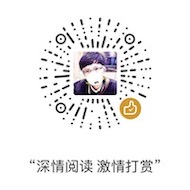如何使用 Jekyll 搭建博客?
Jekyll 官方中文文档 写的太好了!!!我就不再重复的写一遍了。
但是呢?这篇文章不能到这里就完了,我要和你聊聊使用过程中的坑!
1 速度慢
上文中的官方文档我不知道你能不能直接访问,反正在我写这篇文章时是需要科学的方法才能上的。
其次在安装好 bundle 和 gem 之后,使用它们的安装和更新其他包是及其慢的,建议更换源。
1 | gem sources --add https://gems.ruby-china.com/ --remove https://rubygems.org/ |
请参考 ruby-china。
2 依赖版本问题
当你在一个新的 jekyll 项目文件夹下时,需要安装相关依赖:
1 | bundle install |
此时如果你直接运行jekyll s 就有可能出现版本问题。需要你手动的卸载其他包才能运行。
1 | gem uninstall $package_name |
截止选择你要卸载的版本,重复上述步骤直至没有错误出现。
3 Tips
添加 jekyll-admin
在 Gemfile 中添加
1 | gem 'jekyll-admin', group: :jekyll_plugins |
然后在主目录下运行
1 | bundle install |
添加 LaTex 公式支持
1 | 找到你的主题包的位置,我们这里使用的是 minima |
接着打开 default.html ,在 <body> 标签之后,加入:
1 | <script src="https://cdn.bootcss.com/mathjax/2.7.5/MathJax.js?config=TeX-AMS-MML_HTMLorMML"></script> |
搞定!
试试在文章中加入 LaTeX 数学公式吧,比如输入:$\sigma^2$,它就会显示成:$\sigma^2$。
4 问题
1 | question |
5 资料
如何使用 Jekyll 搭建博客?